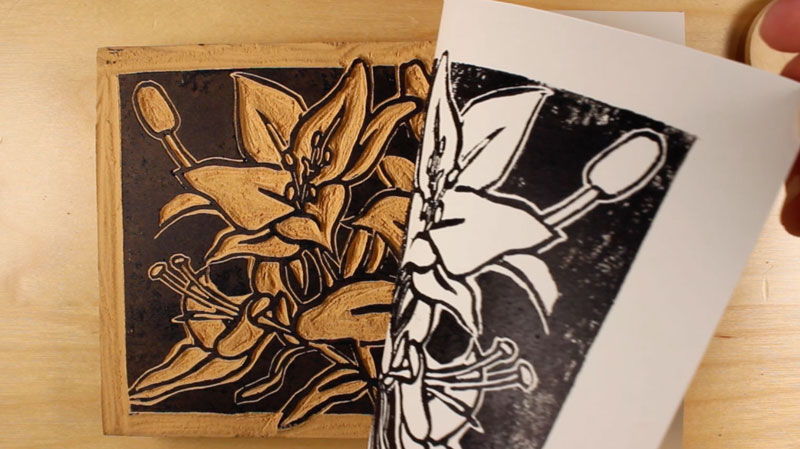Projects
Infographic:
Near the end of the semester, we had to research and design an infographic from scratch. Although I am not yet done with it, I have finished the research and graphics. A challenge I came across was with using Adobe Illustrator to make the graphics. I had very few experience with Illustrator at the time so I didn't know what I was doing. Even after I learned the pen tool, which was vital for the graphics, I still wasn't very good at it. Some feedback I received was that I didn't make very many graphics. Throughout the process, I stuck with the drawing from my sketchbook. I didn't change much. My overall opinion on my graphic design work so far is that I'm definitely improving.
Pop Art:
For this project, I had to photograph a person and add a pop art style to the picture through photoshop. This project took weeks to make. My challenge with this project was time. I'm a bit perfectionist so I spent a lot of time trying to make it perfect. In this project, I learned about Andy Warhol and the pop art style. The only feedback that I received for this project is that it was good.
Panorama
For this project, I had to combine related pictures into a panorama. I chose to use pictures I took in Missouri. This project took me a week or two to create. My challenge for this project was a lack of creativity. I couldn't think of a fun and creative way to combine my pictures together. I ended up being unoriginal and just putting the pictures side by side. I learned how to create a panorama. I didn't receive feedback and I didn't change much from my original idea.
How I Used My Time
For most of these projects, I used my time well in class. Especially with the pop art project, I did as much as I could in the time I was given. Sometimes, I even came into class during Raven 50 to work. There were some days where I needed to work on homework from other classes but other than that I used my time well. Outside of class, I sometimes practice with photoshop.
Strengths
I'm much better in photoshop than other graphic design software. Within photoshop, I did best when I created my pop art project. Pop art was more fun for me so I put more effort into it, thus making me better at it. I also did good at photoshop challenge #1.
Weaknesses
My biggest weakness was creating my panorama. I'm also not very good at communicating.
Summary
I loved learning how to use photoshop. Something I would like to change is how I sometimes work on other classes' work during this period. My overall takeaway is that I enjoy graphic design for the most part. In the next year, I would like to further improve my graphic design work.